Existing Users Sign In
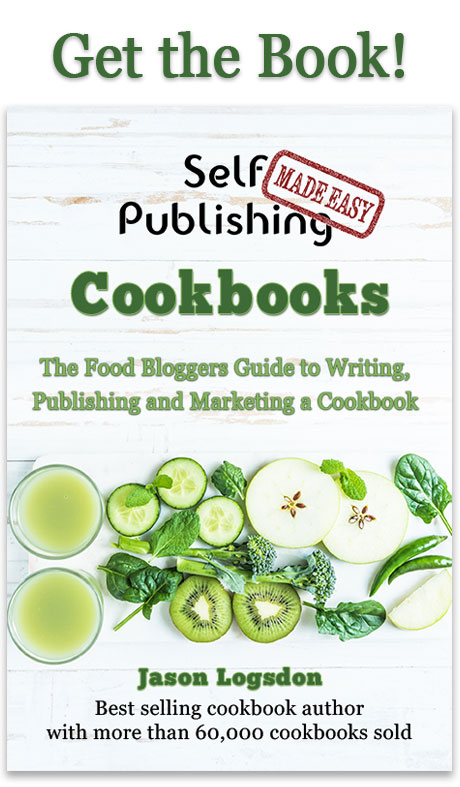
Publishing Master Course Outline
- Self Publishing Master Course Introduction
- Before You Get Started
- Overview of the Publishing Process
- Determining Your Cookbook Goals
- Determine Type of Cookbook
- Consider a Sample Book
- Determine Book Subject
- What Makes a Good Cookbook Subject
- Brainstorming Cookbook Subjects
- Determine the Competition In a Cookbook Subject
- Finding Complementary and Competitive Products
- How to Generate a List of Keyword for Your Cookbook Subject
- Competitive Breakdown of an Amazon Sales Category
- Finally Choosing Your Cookbook Subject
- Research Cookbook Subject
- Choosing Your Avatars
- Researching the Cookbook Subject
- Researching Material for Your Cookbook
- Outlining and Notetaking Tools
- Write Cookbook and Recipes
- Keys to a Well Written Book
- Components to a Recipe
- Recipe Layouts
- Recipe Attribution
- Book Writing Tools
- How to Back Up Your Cookbook Files
- Photograph and Test Recipes
- How to Test Cookbook Recipes
- Food Photography Tips
- Proofread and Edit Cookbook
- Types of Cookbook Editing
- Tips for Self Editing Your Cookbook
- Finding Outside Editing Help
- Proofreading and Editing Resources
- Publishing Formats
- Types of Cookbook Publishing Formats
- Choosing a Self Publishing Printer
- Comparison of Print on Demand Cookbook Printers
- CreateSpace Cookbook Publishing Review
- IngramSpark Cookbook Publishing Review
- Ebook Publishers and Distributors
- Design Cookbook
- Cookbook Design and Formatting Guidelines
- Choosing A Great Cookbook Title
- How to Design a Cookbook Cover
- What Fonts to Use in Your Cookbook
- Cookbook Front Matter
- Cookbook Back Matter
- In-Book Marketing
- How to Design an eBook
- How to Create an ePub File
- Previewing and Testing eBooks
- Finding Outside Design Help
- Publish Cookbook
- How to Price Your Cookbook
- How to Write a Selling Book Description
- Determining Your Amazon Categories
- Choosing Publishing Keywords
- How to Publish on Amazon With CreateSpace
- How to Publish an eBook
- How to Publish On the Kindle
- How to Publish on the Nook
- How to Publish on iTunes
- How to Publish Your Book Through Smashwords
- How to Create and Sell a PDF on Your Blog
- Wholesaling Cookbook
- Methods of Cookbook Wholesaling
- Where to Wholesale Your Cookbook
- Developing a Wholesaling Line Sheet
- Promote Cookbook
- How to Launch Your Cookbook Successfully
- Getting Amazon Reviews
- Newsletter Promotions
- Free Content and Previews on Your Blog
- How to Get Blogs to Write About Your Cookbook
- General Articles
- All About ISBN Numbers
- How Do Cookbook Royalties Work?
- Financing Your Self Published Cookbook
- What is the Amazon Sales Rank?
- Cookbook Writing Resources
- Understanding Book Margins
- PDF Self Publishing FAQs
- How to Poll Your Blog Readers
- What is DRM
- Great Books to Learn About Food and Recipe Writing
- KDP Select - What Is It and Is It Worth it?
- Cookbook Design Programs
- Amazon Top Cookbook Reviewers
- Should You Publish Your ebook Directly or Use a Distributor
- Case Studies
- Sales Channel Revenue Breakdown with Modernist Cooking Made Easy
- Cookbook Writing and Marketing Templates
- Recipe Testing Worksheet Templates
- Review Requests Templates
- Cookbook Newsletter Promotion Templates
- Cookbook Manuscript Templates
Existing users please sign in to continue reading this article.
Welcome to Self Publishing Made Easy!
Publishing a Cookbook can be
Challenging
We will make the process clear and easy, allowing you to focus on creating a remarkable cookbook without any distractions.
Easily Navigate The Publishing Process
Benefit From a Community of Other Self Publishers
Maximize Your Distribution and Profit
We are the leading cookbook self publishing member site on the internet and are here to help you navigate the sometimes tricky path of self publishing. We provide step by step guidance to publishing your own cookbook as well as access to our active and helpful community of self publishers.
Or Get More Information about Self Publishing Made Easy
Cookbook Front Matter
Click here to get great self publishing content via emailAt the front of most books there are several pages referred to as "Front Matter". These pages consist of the title page, copyright page, dedication, other books, table of contents, foreword, preface, and many others. The only required front matter is really a simple title page and a copyright page.
We give descriptions of the various pieces and provide basic examples below, but we highly recommend pulling a few of your favorite cookbooks off the shelf and looking at how they handle the front matter. You can also download a sample of the front matter from my book, Modernist Cooking Made Easy: Sous Vide for an example of the order and spacing.
Title Page

The title page is the first page of your cookbook with text on it. It usually contains the title of the book at a minimum. It can also have the name of the author, the sub head, and sometimes an illustration or photograph. Some cookbooks, especially photo heavy ones, will have the title page span 2-3 pages and utilize nice pictures.
Copyright Page

The copyright page holds the copyright for your cookbook, your contact information, ordering information, your ISBN numbers, publication information, and any credits for design or photography.
Your copyright statement can be as short as "© 2015 Your Name. All Rights Reserved." or as long as you want it. We always include a standard copyright notice, our address for people to contact us, and our ISBN numbers. For a good look at various disclaimers you can check out The Book Designer.
Other Books

The Other Books page allows you to highlight the other books you have published. This section usually consists of a title followed by a list of books you have published. If you have published under several publishers the books may be broken down by publisher to give them credit.
Dedication

The dedication is completely optional but it's a great way to thank someone that has meant a lot to you, either in the publication of the book, or in life in general.
Epigraph or Quotation
Many books lead with a quotation they like that applies to their cookbook or cooking philosophy. Make sure you have the right to use the quotation and are not breaking any copyright rules. Jane Friedman has a good article on when you need permission to use quotes.
Testimonials
Testimonials about your cookbook, or other books you have written, are often added at the front of the book to help convince potential readers they should buy your book. Make sure you get permission to quote the people if you use their testimonial.
Acknowledgments

Adding a section for acknowledging the people who have helped you with the book is a great way to give thanks to people or the community that has helped you. This could be anyone who helped edit, outline, or otherwise assist with the creation of your book or other authors or cooks whose work you greatly leaned on.
Table Of Contents
The table of contents is one of the most important pages that your cookbook will have. It's used to help readers navigate your book as well as market it through the "Look Inside" feature on Amazon.
There are many levels of content you can include in the table of contents. The most popular is to have all sections listed, all chapters, and the major headings in those chapters. Some also show the minor headings, but it depends how fine-grained you want your table of contents to be.
We also recommend including all recipes in the table of contents. That makes it much easier for your reader to skim the recipes and find specific ones. It's also great for the "Look Inside" feature as it will show potential purchasers all the recipes your book contains.

The table of contents normally goes right after the other front matter like the copyright page, dedication, and "Other Books" page at the front of the book. It is often the first page of real content, before the first section of the book starts.
Foreword
The foreword is an introduction to your book written by someone else. This can be done by another author or a cook or chef you are familiar with. It usually talks about why you are qualified to write the book and what they particularly liked about it.
Preface
The preface usually talks about why you wrote the book and what you are trying to accomplish with it. Since the preface often shows up under the Amazon Look Inside feature, it's a great place to market your book to potential readers by explaining what you hope to cover in it.



