Existing Users Sign In
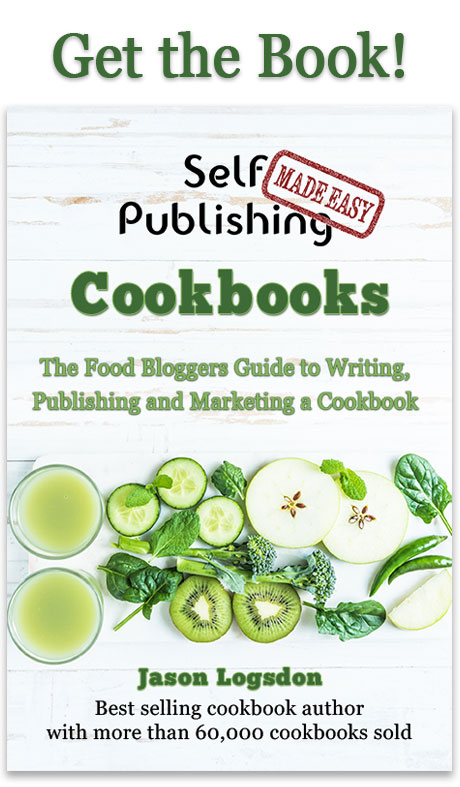
Publishing Master Course Outline
- Self Publishing Master Course Introduction
- Before You Get Started
- Overview of the Publishing Process
- Determining Your Cookbook Goals
- Determine Type of Cookbook
- Consider a Sample Book
- Determine Book Subject
- What Makes a Good Cookbook Subject
- Brainstorming Cookbook Subjects
- Determine the Competition In a Cookbook Subject
- Finding Complementary and Competitive Products
- How to Generate a List of Keyword for Your Cookbook Subject
- Competitive Breakdown of an Amazon Sales Category
- Finally Choosing Your Cookbook Subject
- Research Cookbook Subject
- Choosing Your Avatars
- Researching the Cookbook Subject
- Researching Material for Your Cookbook
- Outlining and Notetaking Tools
- Write Cookbook and Recipes
- Keys to a Well Written Book
- Components to a Recipe
- Recipe Layouts
- Recipe Attribution
- Book Writing Tools
- How to Back Up Your Cookbook Files
- Photograph and Test Recipes
- How to Test Cookbook Recipes
- Food Photography Tips
- Proofread and Edit Cookbook
- Types of Cookbook Editing
- Tips for Self Editing Your Cookbook
- Finding Outside Editing Help
- Proofreading and Editing Resources
- Publishing Formats
- Types of Cookbook Publishing Formats
- Choosing a Self Publishing Printer
- Comparison of Print on Demand Cookbook Printers
- CreateSpace Cookbook Publishing Review
- IngramSpark Cookbook Publishing Review
- Ebook Publishers and Distributors
- Design Cookbook
- Cookbook Design and Formatting Guidelines
- Choosing A Great Cookbook Title
- How to Design a Cookbook Cover
- What Fonts to Use in Your Cookbook
- Cookbook Front Matter
- Cookbook Back Matter
- In-Book Marketing
- How to Design an eBook
- How to Create an ePub File
- Previewing and Testing eBooks
- Finding Outside Design Help
- Publish Cookbook
- How to Price Your Cookbook
- How to Write a Selling Book Description
- Determining Your Amazon Categories
- Choosing Publishing Keywords
- How to Publish on Amazon With CreateSpace
- How to Publish an eBook
- How to Publish On the Kindle
- How to Publish on the Nook
- How to Publish on iTunes
- How to Publish Your Book Through Smashwords
- How to Create and Sell a PDF on Your Blog
- Wholesaling Cookbook
- Methods of Cookbook Wholesaling
- Where to Wholesale Your Cookbook
- Developing a Wholesaling Line Sheet
- Promote Cookbook
- How to Launch Your Cookbook Successfully
- Getting Amazon Reviews
- Newsletter Promotions
- Free Content and Previews on Your Blog
- How to Get Blogs to Write About Your Cookbook
- General Articles
- All About ISBN Numbers
- How Do Cookbook Royalties Work?
- Financing Your Self Published Cookbook
- What is the Amazon Sales Rank?
- Cookbook Writing Resources
- Understanding Book Margins
- PDF Self Publishing FAQs
- How to Poll Your Blog Readers
- What is DRM
- Great Books to Learn About Food and Recipe Writing
- KDP Select - What Is It and Is It Worth it?
- Cookbook Design Programs
- Amazon Top Cookbook Reviewers
- Should You Publish Your ebook Directly or Use a Distributor
- Case Studies
- Sales Channel Revenue Breakdown with Modernist Cooking Made Easy
- Cookbook Writing and Marketing Templates
- Recipe Testing Worksheet Templates
- Review Requests Templates
- Cookbook Newsletter Promotion Templates
- Cookbook Manuscript Templates
Existing users please sign in to continue reading this article.
Welcome to Self Publishing Made Easy!
Publishing a Cookbook can be
Challenging
We will make the process clear and easy, allowing you to focus on creating a remarkable cookbook without any distractions.
Easily Navigate The Publishing Process
Benefit From a Community of Other Self Publishers
Maximize Your Distribution and Profit
We are the leading cookbook self publishing member site on the internet and are here to help you navigate the sometimes tricky path of self publishing. We provide step by step guidance to publishing your own cookbook as well as access to our active and helpful community of self publishers.
Or Get More Information about Self Publishing Made Easy
Disclosure : Some of the links in this post are affiliate links so if you click on the link and purchase the item, I will receive a commission.
How to Create an ePub File
Click here to get great self publishing content via email
"ePub" is the file format used by the majority of ebook publishers. The epub file is basically a miniature website, complete with meta information, that is compressed into a single file. There are several ways to create an epub file.
Export an ePub File
The easiest way to create an epub file is to simply export it from your word processor. Unfortunately, like most easy things, they are also the lowest quality. Depending on the word processor you are using, the quality of the resulting ebook will vary and you also have very little control over the final ebook. Exporting does work for books with more simple layouts, and Scrivener has a better epub export than many other word processors.
Outsource the Creation
If you want more control over your epub file but still don't want to do it yourself, you can find someone to do it for you. It usually costs $50 to $100 and you simply send them your Word or Pages document, a cover image, and any additional instructions and they will produce an epub file for you.
Here is an example job we posted on eLance (we ended up using Ajmer as the contractor):
We have a cookbook we need converted for the Kindle. The book is about 170-200 pages long, needs a working table of contents, images optimized, and tables at the end of the book formatted. We can provide it in PDF, Pages, or Word format, whichever is easier for you to convert. We will also provide cover images if needed.
We will want to make sure the book passes the Kindle specs and upload once they are completed.
Thanks for your help.
Create It From Scratch
If you want total control over your epub file it is best just to do it yourself. As mentioned above, an epub file is just a collection of HTML and CSS documents, images, and some meta information. If you have a decent understanding of HTML it's a surprisingly easy process to create your own ePub file. If you go this route, we highly recommend purchasing The eBook Design and Development Guide. It's a fantastic resource that we used to created our first epub files, complete with examples of all the documents in an epub file and discussions of the nuances. It's only available as a Kindle book, but if you purchase it you can ask the author directly for a PDF copy as well.
When I got started publishing ebooks, I wanted a little more control so I outsourced the creation of the epub file to Elance and for $50 I'd get back a customized file ready to submit to the ebook sites.
Once I became more comfortable with the process I wanted to optimize my ebooks for the various e-readers so I looked into creating the epub files myself. While that was intimidating at first, an epub file is basically a miniature website. Since I'm very familiar with HTML I now just manually convert my book into html and put it into the epub format. This allows me total control over the look and feel of the book.


