Existing Users Sign In
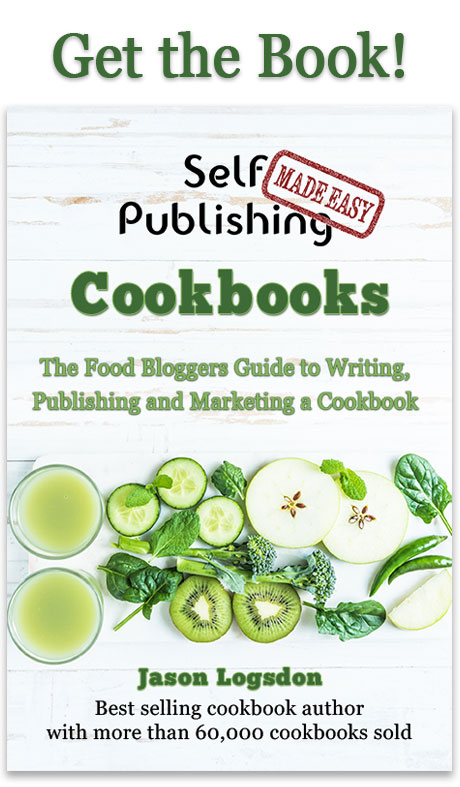
Publishing Master Course Outline
- Self Publishing Master Course Introduction
- Before You Get Started
- Overview of the Publishing Process
- Determining Your Cookbook Goals
- Determine Type of Cookbook
- Consider a Sample Book
- Determine Book Subject
- What Makes a Good Cookbook Subject
- Brainstorming Cookbook Subjects
- Determine the Competition In a Cookbook Subject
- Finding Complementary and Competitive Products
- How to Generate a List of Keyword for Your Cookbook Subject
- Competitive Breakdown of an Amazon Sales Category
- Finally Choosing Your Cookbook Subject
- Research Cookbook Subject
- Choosing Your Avatars
- Researching the Cookbook Subject
- Researching Material for Your Cookbook
- Outlining and Notetaking Tools
- Write Cookbook and Recipes
- Keys to a Well Written Book
- Components to a Recipe
- Recipe Layouts
- Recipe Attribution
- Book Writing Tools
- How to Back Up Your Cookbook Files
- Photograph and Test Recipes
- How to Test Cookbook Recipes
- Food Photography Tips
- Proofread and Edit Cookbook
- Types of Cookbook Editing
- Tips for Self Editing Your Cookbook
- Finding Outside Editing Help
- Proofreading and Editing Resources
- Publishing Formats
- Types of Cookbook Publishing Formats
- Choosing a Self Publishing Printer
- Comparison of Print on Demand Cookbook Printers
- CreateSpace Cookbook Publishing Review
- IngramSpark Cookbook Publishing Review
- Ebook Publishers and Distributors
- Design Cookbook
- Cookbook Design and Formatting Guidelines
- Choosing A Great Cookbook Title
- How to Design a Cookbook Cover
- What Fonts to Use in Your Cookbook
- Cookbook Front Matter
- Cookbook Back Matter
- In-Book Marketing
- How to Design an eBook
- How to Create an ePub File
- Previewing and Testing eBooks
- Finding Outside Design Help
- Publish Cookbook
- How to Price Your Cookbook
- How to Write a Selling Book Description
- Determining Your Amazon Categories
- Choosing Publishing Keywords
- How to Publish on Amazon With CreateSpace
- How to Publish an eBook
- How to Publish On the Kindle
- How to Publish on the Nook
- How to Publish on iTunes
- How to Publish Your Book Through Smashwords
- How to Create and Sell a PDF on Your Blog
- Wholesaling Cookbook
- Methods of Cookbook Wholesaling
- Where to Wholesale Your Cookbook
- Developing a Wholesaling Line Sheet
- Promote Cookbook
- How to Launch Your Cookbook Successfully
- Getting Amazon Reviews
- Newsletter Promotions
- Free Content and Previews on Your Blog
- How to Get Blogs to Write About Your Cookbook
- General Articles
- All About ISBN Numbers
- How Do Cookbook Royalties Work?
- Financing Your Self Published Cookbook
- What is the Amazon Sales Rank?
- Cookbook Writing Resources
- Understanding Book Margins
- PDF Self Publishing FAQs
- How to Poll Your Blog Readers
- What is DRM
- Great Books to Learn About Food and Recipe Writing
- KDP Select - What Is It and Is It Worth it?
- Cookbook Design Programs
- Amazon Top Cookbook Reviewers
- Should You Publish Your ebook Directly or Use a Distributor
- Case Studies
- Sales Channel Revenue Breakdown with Modernist Cooking Made Easy
- Cookbook Writing and Marketing Templates
- Recipe Testing Worksheet Templates
- Review Requests Templates
- Cookbook Newsletter Promotion Templates
- Cookbook Manuscript Templates
Existing users please sign in to continue reading this article.
Welcome to Self Publishing Made Easy!
Publishing a Cookbook can be
Challenging
We will make the process clear and easy, allowing you to focus on creating a remarkable cookbook without any distractions.
Easily Navigate The Publishing Process
Benefit From a Community of Other Self Publishers
Maximize Your Distribution and Profit
We are the leading cookbook self publishing member site on the internet and are here to help you navigate the sometimes tricky path of self publishing. We provide step by step guidance to publishing your own cookbook as well as access to our active and helpful community of self publishers.
Or Get More Information about Self Publishing Made Easy
Determining Your Amazon Categories
Click here to get great self publishing content via emailIntroduction
When submitting your book to Amazon one of the numerous selections you will need to make is which categories to list your book in. Amazon only allows you to list it in two categories. As it turns out, this selection of categories can have a significant impact on how many books you will sell - so it's important to make this decision carefully.
Amazon "loosely" uses BISAC Subject Codes, an industry standard, to help determine where your book should show up for browsing and searching customers. You can read more about the BISAC Subject Code system and see the most current list of codes.How Categories Work
To understand the power of categories you need to think about how customers look for books on Amazon. They will often do a search to get them in the general area they want to browse. For example, searching for "cookbooks". At that point Amazon displays a list of categories on the left which the customer will use to select a subcategory they suspect will have the book they are after. Once they get to their desired subcategory they then will browse for the specific type of cookbook they need.
They will typically browse the first and perhaps the second page of the category before selecting their book. Consequently, it is critical that your book shows up on the first or second page of the category. As a new self published cookbook author it is unlikely that you will be able to sell enough books to get to the first page of the larger categories. For example, the category "Cookbooks, Food & Wine" has more than 60,000 books. As you can imagine you would have to be selling a ton of your books to make it to the first page of that category.
In order to rank in a category we need to move further down the category tree until we find a category we can rank in. To continue the example let's select the "Cooking Methods" category. It has over 9,000 entries and is thus still pretty competitive. Finally, we will take one step further to "Slow Cooking", which has about 1,500 entries.
Jason's book Modernist Cooking Made Easy: Sous Vide is in the top 10 of that category and thus displayed on the first page. His book is also ranked at #25 in the category: Books> Cookbooks, Food & Wine > Kitchen Appliances which has approximately 3,500 books. As a reference his book is ranked #3,337 in Books.
Selecting Your Categories
The following is some advice on how to choose the best browse categories for your cookbook:
Select the Most Specific Categories
As presented above it's better to choose more specific categories instead of more general categories. Customers looking for very specific topics will more easily find your book, and your book will be displayed in more general categories as well (for example, a book in the "Cookbooks, Food & Wine > Kitchen Appliances" category will also show up in searches for the "Cookbooks, Food & Wine" category. You should only select a "General" category if your book is actually a general book about a broad topic.
We believe it's essential to have your book in a category that will put you on the 1st page for customers browsing that category. If, after a few weeks, you aren't making much progress, change to another. Keep at it until you find a category that works for you.
Pick the Most Accurate Categories
Make sure the categories you select correctly describe the subject matter of your book. Don't Attempt to "play" the system by placing your book in some obscure category in order to be ranked. Amazon doesn't take kindly to this and will reassign your book to an appropriate category.
Ensure the Categories You Choose Are Not Redundant
Since your book will be displayed in a variety of searches by choosing even a single category, you shouldn't place it in both a category and any of that category's sub-categories (for example, selecting both "Fiction > Fantasy > Historical" and "Fiction> Fantasy"). Even selecting just one specific, accurate category is preferable to selecting an inaccurate category just to have a second category listed.
A Few Gotchas to Keep in Mind Regarding Categories
The more you get involved with studying and working with Amazon categories, the more you will find yourself occasionally shaking your head in disbelief. Here are some of the things that you may run across:
Multiple Sets of Categories
The categories for printed books and eBooks sold on Amazon are different. So it's highly likely that you will end up with different categories for the two formats of your Amazon books. Also the categories that you select as part of the uploading process for your book normally turn out to be different than the ones that are shown on your book page.
Changing Categories
For reasons no one quite understands, Amazon often reorganizes their category listings.
Amazon Selects Categories for You
If Amazon believes that you will sell more books in a different category it may reassign your book to that category in an attempt to increase sales. Obviously, this is not a bad thing but it is a bit of a surprise if you're not expecting it.
Can't Easily Switch to Some Categories
You may study the categories online and determine which of those would be perfect for your book. You could then go on to the dashboard in an attempt to switch one of your books to that category. But to your surprise you see that the category that's online is not available to be selected from your dashboard.
In this case you need to write to Amazon explaining the situation and giving them the information required for them to assign the category that you desire. This can usually be done relatively quickly - it's just a bit of a hassle.
Although categories can be confusing, they can also have a tremendous impact on the number of books that you can sell.


